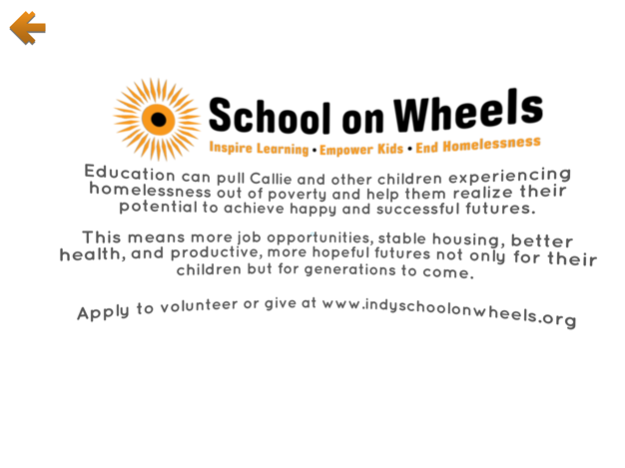Callie’s Voice 1.1
Continue to app
Free Version
Publisher Description
Explore the after school routine of Callie, a child experiencing homelessness.
How does a child do homework without a home? School on Wheels takes you on a tour of an Indianapolis family shelter as seen through the eyes of a six-year-old student, Callie.
Child homelessness is an often invisible issue that this VR experience makes visible. From getting off the bus to working on homework, to ending a day in a room shared with five family members, this narrated tour gives viewers a first-hand perspective of educational challenges and barriers children can face simply due to their living situation.
There are over 5,000 children impacted by homelessness in Indianapolis, Indiana. School on Wheels provides tutoring and academic wraparound services for hundreds of children just like Callie each school year. Working in partnership with emergency and family shelters, transitional living facilities, and schools, School on Wheels supports the academic needs of children and families in order to break the cycle of homelessness through education.
You don't need high-end VR equipment to enjoy interactive and immersive virtual reality. All you need is a Google cardboard and some headphones for VR mode, or take the tour without VR to take the first step in learning more about some of the impacts homelessness has on a child’s education!
Jun 2, 2021
Version 1.1
Significant upgrades to underlying engine, components, and
About Callie’s Voice
Callie’s Voice is a free app for iOS published in the Kids list of apps, part of Education.
The company that develops Callie’s Voice is Half Full Nelson. The latest version released by its developer is 1.1.
To install Callie’s Voice on your iOS device, just click the green Continue To App button above to start the installation process. The app is listed on our website since 2021-06-02 and was downloaded 1 times. We have already checked if the download link is safe, however for your own protection we recommend that you scan the downloaded app with your antivirus. Your antivirus may detect the Callie’s Voice as malware if the download link is broken.
How to install Callie’s Voice on your iOS device:
- Click on the Continue To App button on our website. This will redirect you to the App Store.
- Once the Callie’s Voice is shown in the iTunes listing of your iOS device, you can start its download and installation. Tap on the GET button to the right of the app to start downloading it.
- If you are not logged-in the iOS appstore app, you'll be prompted for your your Apple ID and/or password.
- After Callie’s Voice is downloaded, you'll see an INSTALL button to the right. Tap on it to start the actual installation of the iOS app.
- Once installation is finished you can tap on the OPEN button to start it. Its icon will also be added to your device home screen.